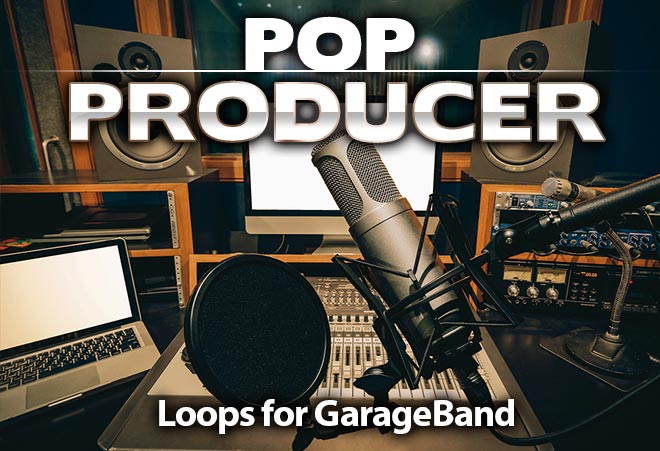Hip Hop
Give your beats a boost and download some free Hip Hop Samples for Garageband in ‘Apple Loops’ AIFF format. From East Coast to West Coast, RnB and Trap, you’ll find something to get your creative juices flowing.
Accessing our free downloads is easy. Just sign up for a free account, login and find the download pages. Once there just give the page a social share to reveal the free content and you’ll be presented with some big, bright download buttons in green. Click on those and your files should start downloading instantly. We figure that you must already know how to import Apple Loops into Garageband and Logic but just in case this is tour first time it’s really easy. Simply unzip the files you’ve download and extract the .aiff files to any location on your hard drive. It’s best to keep things neat and tidy so maybe consider creating a special ‘Macloops’ folder so that you can see at a glance where your files live. Once extracted, find those .aiff files in a Finder window and simply drag and drop the .aiff files into the Loop Browser of Garageband or Logic. They’ll be indexed and now showing up in the loop browser.